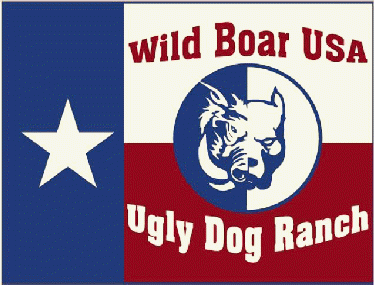|
hog bit
|
 |
« on: November 03, 2010, 01:10:10 pm » |
|
Has anybody actually changed the batteries on the DC30? Is it something I can do myself or should I ship it off?
|
|
|
|
|
 Logged
Logged
|
|
|
|
|
Cutter Bay Kennels
|
 |
« Reply #1 on: November 03, 2010, 01:18:04 pm » |
|
Has anybody actually changed the batteries on the DC30? Is it something I can do myself or should I ship it off?
If you can turn a phillips head screwdriver, you can do it.  It takes about 4 minutes. It is easy.  |
|
|
|
|
 Logged
Logged
|
"To me it is not always about the game you caught, but the memories you can't let go of.  " Josh Farnsworth |
|
|
|
hog bit
|
 |
« Reply #2 on: November 03, 2010, 01:21:32 pm » |
|
Good news. I am turning it now. I bought some new old stock off of ebay, and the batteries are junk. I am trying to decide if I should send the collars to Garmin or just change the batteries. I think I now know my answer.
|
|
|
|
|
 Logged
Logged
|
|
|
|
|
Cutter Bay Kennels
|
 |
« Reply #3 on: November 03, 2010, 01:48:45 pm » |
|
Before you totally buy new batteries, open the DC-30 up. First take off the 2 plate screws. Next take off the 4 corner philips head screws. Unplug the ant. Pop the cover off of the other ant. connection. Unscrew that screw. Now, you should be able to open the unit. Disconnect both wiring harnesses that are shown. One is the battery, and one is the board connection. Leave these apart for 20-25 minutes. Now, plug them back together as they were. See if that fixes your problems. It has capasitor that has to drain for it to reset. This will fix your problem if the battery is not the issue generally. Take care.
|
|
|
|
|
 Logged
Logged
|
"To me it is not always about the game you caught, but the memories you can't let go of.  " Josh Farnsworth |
|
|
|
hog bit
|
 |
« Reply #4 on: November 05, 2010, 12:39:10 pm » |
|
I tried this, and it did not work. I even left them unplugged overnight. It still didn't work. The guy I purchased them though contacted Garmin. He had to buy two new batteries. When I ship the old ones back to Garmin, they will refund his money to him.
I just hope new batteries solve the problem. I charged them the afternoon I got them. This took 4 hours. The next morning I went to use them and the astro said both collars had a low battery. I tried to charge them again. After ten minutes on the charger the blue light goes off. I then try to connect again. I get the same low battery warning from the astro.
|
|
|
|
|
 Logged
Logged
|
|
|
|
|
Cutter Bay Kennels
|
 |
« Reply #5 on: November 05, 2010, 12:47:03 pm » |
|
Then Garmin is the fix for you. I no longer have any helpful info to offer. Sorry. Good luck.
|
|
|
|
|
 Logged
Logged
|
"To me it is not always about the game you caught, but the memories you can't let go of.  " Josh Farnsworth |
|
|
|
hog bit
|
 |
« Reply #6 on: November 05, 2010, 12:48:24 pm » |
|
Thanks any ways. I appreciate you taking time to help me out.
|
|
|
|
|
 Logged
Logged
|
|
|
|
|