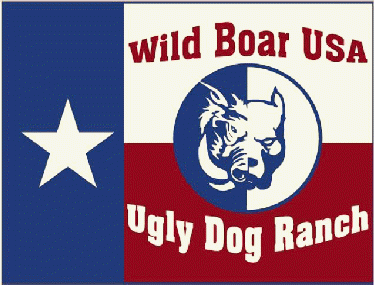|
BULLMASTER
|
 |
« on: January 04, 2012, 12:49:27 pm » |
|
I have one collar that I cant pick up on the Garmin,it shows no bars at all,any hints on how to make this collar pick up?I have contacted Garmin and they want me to update my system but you have to use a PC to do this and to be honest I aint that damn smart on a computer.The last one I had they just told me to send it back and it wasnt a problem,this time they will not take the collar back until they have tried to update my system.Should have kept all of my 30s,never had a problem with those,out of 5 DC 40s I have had problems with all but one.JUNK!Thanks
|
|
|
|
|
 Logged
Logged
|
|
|
|
|
R.ScHmIdT
|
 |
« Reply #1 on: January 04, 2012, 02:00:19 pm » |
|
I have two DC 40s and have also had problems picking them up but not until i purchased the second one. Which ever one is turned on first works better than the other. I usually turn the one not picking up on and off a few time before it works. It also takes a while to pick up. Seems like for the cost we could be getting a better product. Havent said anything to garmin, it always manages to work out. Also try deleting the collar from your system and then add it back that has worked for me too. Good Luck
|
|
|
|
|
 Logged
Logged
|
|
|
|
|
|
|
firemedic
|
 |
« Reply #3 on: January 04, 2012, 02:31:20 pm » |
|
Bullmaster....find someone that will update them for you......surely you know a person with a PC.....it's not all that hard to do.
|
|
|
|
|
 Logged
Logged
|
It's easy to judge the character of a man,....by how he treats those that can do nothing for him.
|
|
|
|
Beaucephus
|
 |
« Reply #4 on: January 04, 2012, 03:45:46 pm » |
|
When I got my new DC40 it wouldn't pick up either. I changed the communication setting. It'll be a number from 1 to 50 (i think) I tryed several of the lower ones before 45 worked. YOu may try that. It happend one other time with a DC30.
|
|
|
|
|
 Logged
Logged
|
|
|
|
|